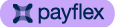Delivering your Online Order
Delivery is available throughout South Africa and will be concluded between 2 – 5 working days from Monday to Friday (excluding public holidays), subject to payment and order confirmation before 12h00. Depending on origin and destination, a further delay of up to 24 hours may be experienced on shipments to outlying areas.
What will the delivery cost?
Delivery charges are determined by the value of the order placed.
| Type of products |
Delivery Fee |
| Orders over R500 (excludes TV’s, Large Appliances, Furniture, Beds, Large Items & Sports Equipment) |
Free Delivery |
| Orders under R500 |
R75.00 |
| TV's |
R120.00 |
| Large Appliances, Beds, Inverters, Portable Inverters, Generators, Outdoor & Sports equipment |
R220.00 |
|
Large Items, DIY & Furniture
|
R300.00 |
When will delivery take place?
- Delivery service will commence upon payment confirmation being received unless supporting documents are requested i.e. in the case of the verification of a TV License with a valid ID.
- Deliveries will generally be made within the timeframe of the selected delivery type after collection from point of dispatch and between major centers from Monday to Fridays.
- We deliver from Monday to Friday from 08h00 to 17h00 to both business and residential addresses.
- No deliveries will be made on the weekend or any public holiday.
What if I miss my delivery?
We will notify you of a failed delivery i.e. when no one can be reached at the specified delivery address to receive and sign for the goods at the scheduled time. We will reschedule the delivery as soon as possible.
What if my items are damaged, faulty or incorrectly delivered?
In the regrettable event that you receive a damaged product, please notify us within 24 hours of receipt of delivery on 0860 459 459 or [email protected]. We will do our utmost best to have the damaged product collected and a new product delivered to you within 3 business days.
What if I receive the incorrect items or quantity of products?
Should the incorrect items or quantity of items be delivered to you, you need to notify us immediately so that we can rectify the situation. You can notify us on 0860 459 459 or [email protected] and we will get our team to collect the incorrect items and replace them as soon as possible.
Returns & Refunds process:
We offer a full returns and exchanges policy. You may return or exchange goods at any one of our stores subject to producing the original receipt and ensuring the product is in its original packaging and condition. Should the product not be in its original packaging, a handling fee of up to 15% of the product’s value may be charged as per the CPA.
The following cannot be returned or refunded:
- Items specified as non-returnable/non-refundable items.
- Delivery and or installation costs.
- Pre-paid cards.
- Digital content.
- Any damaged or abused items.
- Faulty/defective products after 14 days. (excluding all plasma LCD & LED televisions larger than 32-inch as well as all large appliances)
In the unfortunate event that your purchased product becomes faulty or defective within the first six months of delivery, you can take it to any of our stores to be inspected. You will be entitled to the following options as per the CPA:
- Have the product repaired.
- Have the product replaced.
- Be refunded for the purchase amount.
In the event that the product is found to not be faulty, you will be liable for all handling and shipping charges; including the collection and the re-delivery of the product to you. You will be liable if the goods are damaged or faulty as a result of misuse, abuse or negligence.
The warranty does not cover any defects caused by foreign objects or connection errors that are not part of the product.
Refunds can take up to 10 days to reflect in your bank account. Should you not receive your refund within 10 days, kindly contact us on 0860 459 459.